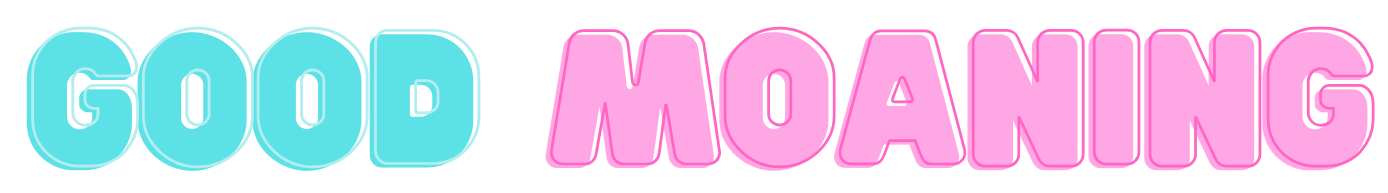Good Moaning Tools > Live Cock API
Live Cock API
This documentation is about how to interact with the Live Cock from your own scripts.
If you are looking for integrating the Live Cock into your sex furniture, you don't need this. What you need
instead is to use the AVsitter plugin for Good Moaning Live Cock, that you can get for free on the marketplace:
[Good Moaning] AVsitter Plugin for Good Moaning Live Cock
-
Output messages are notifications sent by the Live Cock whenever something happens in the Cock.
-
Input messages are commands that you send from your own objects to the Live Cock.
Output messages
Output messages are sent by the Live Cock on channel 1488294328.
These messages are sent with the llWhisper function, which means they can be heard by any object within a
10 meters radius around the person wearing the Cock.
For example, rez a prim and drop this script in, then play some commands with the HUD of the Live Cock:
default
{
state_entry()
{
llListen(1488294328, "", "", "");
}
listen(integer channel, string name, key uuid, string message)
{
key agent = llGetOwnerKey(uuid);
string agentName = llKey2Name(agent);
llSay(PUBLIC_CHANNEL, agentName + ":" + message);
}
}
List of output messages
Some notifications contain just one event, for example Cum and Pee.
But most of the notifications contain an event and a value. For example: Drip 1 means
that the cock is starting to drip, while Drip 0 means that the cock is stopping dripping.
-
Cum : the cock is cumming.
-
GMC : the cock is changing its state, horizontal angle and vertical angle.
For example: GMC Hard|0|4 means the cock is in Hard state, horizontal angle is 0 and
Vertical Angle is 4.
The possible states
are Flaccid, Semi and Hard.
Horizontal Angle can be from -2 (fully on the right) to 2 (fully on the left).
Vertical Angle goes from -18 to 18.
Tip: "GMC" means "Good Moaning Cock".
-
Pee : the cock is peeing.
-
Drip: the cock is starting to drip (1) or stop dripping (0).
-
Visibility: the cock (and the pubic hair) is becoming visible (1) or invisible (0).
-
Throb: if the value is 1, 2 or 3, this means that the Cock is starting to throb at speed
1, 2 or 3. If the value is 0, this means that the cock is stopping throbbing.
-
Foreskin: the cock is changing its foreskin mode. The three possible values are
Cut, Mix and Uncut. Cut means that the cock is always cut. Uncut means always uncut. Mix means that the cock
is uncut when flaccid or Semi-hard, and cut when hard.
-
Condom: the cock is wearing a condom (1) or stops wearing it (0).
-
Sperm: the cum layer has been enabled (1) or disabled (0).
-
Position: the cock position is changing. Possible values are
Forward, Backward, Up, Down and Reset.
-
Size: the cock is changing its overall size. Possible values are S1, S2, S3, S4 and S5.
-
Length: the cock is changing its length. Possible values go from -2 to 2.
-
Package: the ball size is changing. Possible values go from -3 to 2.
-
ShaftTone: the skin of the shaft is changing. Possible values go from 1 to 16.
Info: if the user is applying some custom skin textures, this value will be 99.
-
HeadTone: the skin of the head of the cock is changing. Possible values go from 1 to 12.
Info: if the user is applying some custom skin textures, this value will be 99.
-
ShaftTint: the tint color of the shaft is changing. The value is an RGB color vector, with values being floats from 0 to 1. The default is <1,1,1>
-
HeadTint: the tint color of the head is changing. The value is an RGB color vector, with values being floats from 0 to 1. The default is <1,1,1>
-
Veins: the thickness of the veins is changing. Possible values go from 0 to 3.
-
PBR: PBR has been enabled (1) or disabled (0).
-
HairOpacity: the opacity of the pubic hair is changing. Possible values go from -3 to 1.
-
Action: the user is playing one of the build-in animations. The value is the name of the animation.
For example: Action Body-Stroke.
Action Stop means that the user is stopping the action.
-
AutoHide: the user has enabled (1) or disabled (0) the "Auto-hide" option of the Hud.
When AutoHide is enabled, the cock becomes automatically invisible when you teleport to a General Public region.
-
Bom: the user has enabled (1) or disabled (0) BOM.
-
Config: this notification is a bit special. It contains the whole configuration of the cock. The Cock
automatically shouts this notification when it is attached. It can also shout it if you send it the "Config" input message. Please
see the next session about Input Messages to learn more about this.
Input Messages
Input messages are commands that you send from your own object to your Live Cock.
You send them on channel 1488294327.
In order to be accepted by the Live Cock, the object that sends the message must either:
- Belong to the wearer of the cock (which is the case of any attachment).
- Or be an object that the wearer of the cock is sitting on (like a bed, a chair, etc.)
Most of the time, the best way to send a command is to use the llRegionSayTo function and target the avatar.
Indeed, messages sent to an avatar with llRegionSayTo are heard by all the attachments of this avatar, so their Live Cock will hear it.
For example, drop this script in a prim and run it to make your cock cum:
default
{
state_entry()
{
llRegionSayTo(llGetOwner(), 1488294327, "Cum");
}
}
-
Config: this command is a bit special. It doesn't do anything. It asks the Cock for its whole configuration.
In response, the cock will send its configuration as a "Config" output message. Please check the "Config" message in the Output messages section of this doc.
-
Cum: this will make your cock cum (like clicking the big white button of the hud)
Cum Backwards: this will make your cock cum with backward particles (like clicking the small white button of the hud)
-
GMC: use this to set the state, the horizontal angle and the vertical angle of your cock.
For example: GMC Hard|0|5 will make your cock in state Hard, Horizontal angle 0 and Vertical angle 5.
The possible states
are Flaccid, Semi and Hard.
Horizontal Angle can be from -2 (fully on the right) to 2 (fully on the left).
Vertical Angle goes from -18 to 18.
Tip: "GMC" means "Good Moaning Cock".
-
Drip: use this to make your cock drip (1) or stop dripping (0).
Example: Drip 1
You can also send Drip Toggle to just toggle from 0 to 1 and vice-versa.
-
Pee: this will make your cock pee.
-
Condom: use this to make your cock wear the condom (1) or unwear it (0).
Example: Condom 1
You can also send Condom Toggle to just toggle from 0 to 1 and vice-versa.
-
Sperm: use this to enable the cum layer (1) or disable it (0).
Example: Sperm 1
You can also send Sperm Toggle to just toggle from 0 to 1 and vice-versa.
-
Throb: use this to make your cock throb at some speed. Possible speeds are 1, 2 and 3.
Use 0 to stop throbbing.
For example: Throb 2
-
Foreskin: use this to change the Foreskin mode of your cock. Possible values are Cut, Mix and Uncut.
For example: Foreskin Cut
-
Visibility: use this to make the cock and the pubic hair visible (1) or invisible (0).
Example: Visibility 1
You can also send Visibility Toggle to just toggle from visible to invisible and vice-versa.
-
Position: use this to move your cock. Possible values are Forward, Backward, Up, Down and Reset.
Example: Position Forward
-
Size: use this to change the overall size of your cock. Possible values are S1, S2, S3, S4 and S5.
Example: Size S4
-
Length: use this to change the length of your cock. Possible values go from -2 to 2.
Example: Length 1
-
Package: use this to change the ball size. Possible values go from -3 to 2.
Example: Package 1
-
ShaftTone: use this to change the skin of the shaft. Possible values go from 1 to 16.
Example: ShaftTone 10
-
HeadTone: use this to change the skin of the head of the cock. Possible values go from 1 to 12.
Example: HeadTone 8
-
ShaftTint: use this to change the tint color of the shaft. The value must be an RGB color vector, with values being floats from 0 to 1.
Example: ShaftTint <0.950536,0.754923,0.554797>
Important: the vector must not contain any space! It is <0.950536,0.754923,0.554797>, not <0.950536, 0.754923, 0.554797>
-
HeadTint: use this to change the tint color of the head. The value must be an RGB color vector, with values being floats from 0 to 1.
Example: HeadTint <0.950536,0.754923,0.554797>
Important: the vector must not contain any space! It is <0.950536,0.754923,0.554797>, not <0.950536, 0.754923, 0.554797>
-
Veins: use this to change the thickness of the veins. Possible values go from 0 to 3.
Example: Veins 1
-
PBR: use this to enable (1) or disable (0) PBR.
Example: PBR 1
You can also send PBR Toggle to just toggle from 0 to 1 and vice-versa.
-
HairPosition: use this to move your pubic hair. Possible values are Forward, Backward, Up, Down and Reset.
Example: HairPosition Forward
-
HairSize: use this to change the size your pubic hair. Possible values are Increase, Decrease and Reset.
Example: HairSize Increase
-
HairOpacity: use this to change the opacity of your pubic hair. Possible values go from -3 to 1.
Example: HairOpacity -2
-
Action: use this to play an action.
Example: Action Body-Stroke
Built-in animations are: Body-Stroke, Body-StrokeAndCum, Body-ThumbsUp, Body-Happy, Body-Dance1, Body-Dance2,
Body-Boxing, Body-Karate, Cock-Subtle, Cock-Active, Cock-Intense.
To stop any animation, use: Action Stop
-
AutoHide: use this to enable (1) or disable (0) the AutoHide feature.
Example: AutoHide 1
You can also send AutoHide Toggle to just toggle from 0 to 1 and vice-versa.
-
Bom: use this to enable (1) or disable (0) the Bom feature.
Example: Bom 1
You can also send Bom Toggle to just toggle from 0 to 1 and vice-versa.
-
CustomTextures: use this to apply some custom textures to your cock.
More info about custom textures and how to apply them can be found on
this page.
-
Reset: this fully resets the Cock to factory settings.