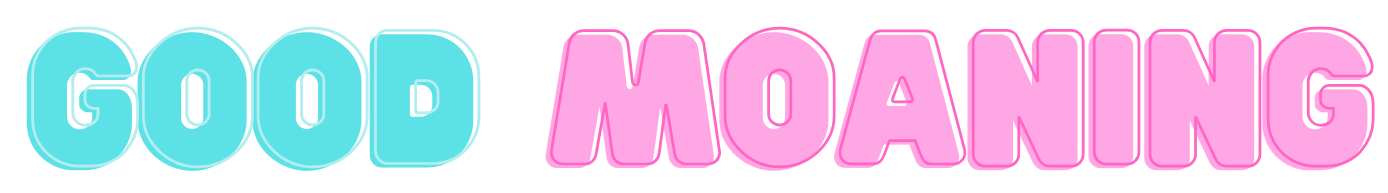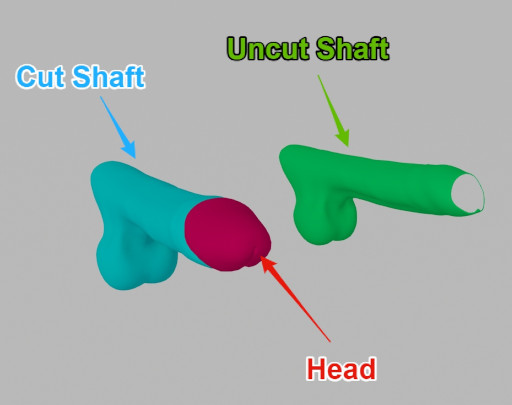Good Moaning Tools > Custom Textures Kit
Live Cock Custom Textures Kit
Want to create some custom skin textures for the Live Cock? Get this kit!
Make sure to use the Live Cock version 2 or upper! This doc won't work with the version 1 of the Live Cock.
What textures need to be made?
The Live Cock is composed of three parts, as shown in the following illustration:
For each part, you can make up to 3 textures:
- Diffuse texture
- Normal texture
- Specular texture
So you can make up to 9 textures. But they are all optional. At the very least you probably want to make the Diffuse textures,
and optionally the normal and specular ones.
Download the kit
This zip file contains the UV layouts of the 3 parts of the Live Cock:
- Cut Shaft
- Uncut Shaft
- Head
Download the Textures Kit
Get the modifiable meshes to work more easily
To help the process, i provide the modifiable meshes of the cock for free. So you can quickly test your textures
and work directly on the cock. These meshes are available in Second Life only, they can't be used in a third party 3D software.
To get the cock meshes, teleport at this location and click the provider:
http://maps.secondlife.com/secondlife/Moorslough/53/230/98
About specularity
The Live Cock uses the following values for glossiness and environment:
- Glossiness: 51
- Environment: 0
If you make some specular maps, please use these values in your tests!
How to use your custom textures?
Textures are applied by sending the "CustomTextures" command on channel 1488294327 and providing the UUIDs of the textures:
/1488294327 CustomTextures cut-shaft-diffuse/uncut-shaft-diffuse/head-diffuse/cut-shaft-normal/uncut-shaft-normal/head-normal/cut-shaft-spec/uncut-shaft-spec/head-spec
For example, shout this in local chat:
/1488294327 CustomTextures efee6500-ad98-32eb-26c6-9a3a210ac113/f1d3417a-8a9b-4dc5-bdef-acce924502dd/81174bdd-55de-31a6-e6c8-08c1ad7232c9/0df00c0b-f77a-1f11-dc28-9d6635dd8a8a/36548ac0-a838-4426-2094-cb914f166094/9583b4d3-6e52-9322-f639-ba668b1cbf4c/f6fd26fa-5e2a-aa95-7e51-a5c92a2ea283/7fc3ba14-15df-8ad9-0ed8-837058987884/ff7c3930-46a2-3b4a-741c-f25182072850
All textures being optional, you can just send the diffuse textures if you want:
/1488294327 CustomTextures efee6500-ad98-32eb-26c6-9a3a210ac113/f1d3417a-8a9b-4dc5-bdef-acce924502dd/81174bdd-55de-31a6-e6c8-08c1ad7232c9
Or maybe you just want to use the Cut shaft and Head, but not the Uncut? Easy, leave the "uncut diffuse uuid" empty:
/1488294327 CustomTextures efee6500-ad98-32eb-26c6-9a3a210ac113//81174bdd-55de-31a6-e6c8-08c1ad7232c9
When you apply your custom textures, please make sure that PBR is not enabled in the Skin tab! Or nothing will happen.
Limitations
- The PBR switcher of the SKIN tab cannot work with custom textures.
- The Veins slider of the SKIN tab cannot work with custom textures
How to come back to the built-in textures?
Easy: just select one of the skin textures in the SKIN tab of the Hud!
Want to make an Applier Hud?
Here is a simple script that you can drop in a prim or mesh. Change the first lines with your own textures uuids.
They will be applied by touching the object.
string CutShaftDiffuse = "efee6500-ad98-32eb-26c6-9a3a210ac113";
string UncutShaftDiffuse = "f1d3417a-8a9b-4dc5-bdef-acce924502dd";
string HeadDiffuse = "81174bdd-55de-31a6-e6c8-08c1ad7232c9";
string CutShaftNormal = "0df00c0b-f77a-1f11-dc28-9d6635dd8a8a";
string UncutShaftNormal = "36548ac0-a838-4426-2094-cb914f166094";
string HeadNormal = "9583b4d3-6e52-9322-f639-ba668b1cbf4c";
string CutShaftSpecular = "f6fd26fa-5e2a-aa95-7e51-a5c92a2ea283";
string UncutShaftSpecular = "7fc3ba14-15df-8ad9-0ed8-837058987884";
string HeadSpecular = "ff7c3930-46a2-3b4a-741c-f25182072850";
default
{
touch_start(integer detected)
{
string message = "CustomTextures "
+ CutShaftDiffuse + "/" + UncutShaftDiffuse + "/" + HeadDiffuse + "/"
+ CutShaftNormal + "/" + UncutShaftNormal + "/" + HeadNormal + "/"
+ CutShaftSpecular + "/" + UncutShaftSpecular + "/" + HeadSpecular;
llRegionSayTo(llGetOwner(), 1488294327, message);
}
}
Info: like any command sent to the Cock, it works only if the user is owning the applier (like an attachment), or sitting on it.
So if you test this with an ALT, be sure to first give the applier to this ALT, or it will have no effect on them.
Feel free to share or sell your applier!