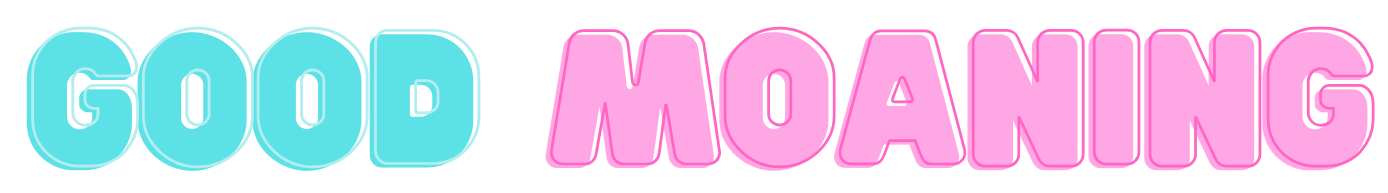Good Moaning Tools > How to use your Voice Pack
How to use your Voice Pack
Your Voice Pack is usable in many Good Moaning items, but the way to include it in the different products
is a bit different:
Use your Voice Pack in the Ass Rubber, Boobs Rubber, Pussy Rubber and Face Rubber
In the Ass Rubber, Boobs Rubber, Pussy Rubber and Face Rubber, everything happens in the Hud.
So you just have to add your Voice Pack in the Hud, and your voice will be available for the
4 rubbers.
First, get the UUID of your notecard.
To get the uuid of your notecard, right click it in your inventory then click Copy Asset UUID.
Open the HUD of the Rubbers (Right click the Hud > Edit > Content Tab).
In this Hud is a notecard named VOICES. Edit it and add 2 lines with
the name of your voice then its UUID. For example:
SAMANTHA
01172206-2964-81c7-9797-72935a565a6e
Click Save to save your edit. From now, your voicepack will appear as a possible choice in the voice menu of the HUD.
You can keep your voicepack notecard in your inventory, it doesn't have to go in the HUD. You can even
trash the notecard (but there is no reason to do so):
Second Life keeps all notecards in their database forever even after they are trashed, so
your voicepack will work forever in any Good Moaning Rubber.
Want to share or sell your Voice Pack?
You will never have to give or sell your voicepack notecard. Actually, you will just give or sell
the UUID of your voicepak notecard.
To share your voicepack with friends, just give them the UUID of your voicepack with the same instructions
that you followed for your own Hud. For example, write these instructions in a notecard and give them to your
friends or customers:
To use the SAMANTHA voicepack:
1/ Wear the [Good Moaning] Rubbers HUD
2/ Open the Hud (Right click the Hud > Edit > Content Tab)
3/ In the Content Tab is a notecard named "VOICES"
4/ Open the VOICES notecard and add these two lines:
SAMANTHA
01172206-2964-81c7-9797-72935a565a6e
Click Save to save your edit. All done! The SAMANTHA voice will now appear as a possible choice in the voice menu of the Rubbers Hud.
Use your Voice Pack in the Hair Puller
The method is actually exactly the same as the one descrbied in
Use your Voice Pack in the Ass Rubber, Boobs Rubber, Pussy Rubber and Face Rubber
.
The only difference is that, instead of inserting the Voice Pack UUID in the Hud of the Rubbers,
you will insert it in the Hud of the Hair Puller.
Use your Voice Pack in the Arousal System
The Arousal System is a bit particular regarding to Sounds.
There is actually no sound at all in the Arousal System. Indeed, the Arousal System always works
with a Pussy Rubber, and it is the Pussy Rubber itself that plays the sounds. Not the Arousal System!
The Arousal System can be seen as a plugin that unlocks some features of the Pussy Rubber.
Among these features, there is a whole range of moaning sounds that go from soft breath to orgasm.
These sounds are part of the Pussy Rubber, but only the users who own the Arousal System are able
to take profit of them.
The conclusion of this is that:
-
You don't really create a Voice Pack for the Arousal System. Instead, you create a Voice Pack for the Pussy Rubber,
with some additional sounds that are triggerred by the Arousal System.
-
Your Voice Pack will be installed in the [Good Moaning] Rubbers Hud, not in the Arousal System.
Use your Voice Pack in a Good Moaning Sex Furniture
Your Voice Pack can be used in the Good Moaning furniture:
- Earthquake Sofa
- Cataclysmic Bed
- Tsunami Shower
- Hurricane Chair
I will explain the process for the Earthquake Sofa, but it is exactly the same for the other pieces of furniture.
First, get the UUID of your Voice Pack notecard.
To get the UUID of your Voice Pack notecard, right click it in your inventory then click Copy Asset UUID.
Now, right-click the Earthquake Sofa and tick "Edit" to open the Edit Window. In the Edit Window, go to the
Content Tab. Wait a moment while the Content Tab is loading, this can take more than one minute. After the Content
Tab has loaded, locate the VOICES notecard. Double click to open it. Then add 2 lines at the end:
the name of your voice, which can be whatever you want, and the UUID. For example, you will add something like:
SAMANTHA
01172206-2964-81c7-9797-72935a565a6e
Now save the VOICES notecard and close it. All done! If you sit on the furniture and go to the
[SOUND] menu, you should now see your own voice as a possible choice.
Use your Voice Pack in the Sex Sound Plugins
I assume that you have successfully installed one of the [Good Moaning] Sex Sound Plugins:
Please make sure that your Sound Plugin is in version 5.0 or upper!
Custom Voice Packs won't work with older versions.
The process is actually exactly the same as the one described in
Use your Voice Pack in the Sex Bed, Sex Tub and Flying Sex Carpet.
.
In the Sound Plugin package that you purchased, you may have noticed a notecard named VOICES that looked
needless. Time has come to use it! Again, make sure your sound plugin version is 5.0 or upper, otherwise
you won't find this notecard.
First, get the UUID of your notecard. I am talking about your Voice Pack notecard, not about the
VOICES notecard. To get the UUID of your Voice Pack notecard, right click it in your inventory
then click Copy Asset UUID.
Now open the VOICES notecard and add 2 lines at the end: the name of your voice, which can be whatever you want,
and the UUID. For example, you will add something like:
SAMANTHA
01172206-2964-81c7-9797-72935a565a6e
Now save and drop the VOICES notecard into your furniture. All done! If you sit on the furniture and go to the
[SOUND] menu, you should now see your own voice as a possible choice.
Use your Voice Pack in the Custom Voice Hud
To use your Voice Pack in a Voice Hud, you need the Custom Voice Hud, which is a specific item. The
Custom Voice Hud is an "empty" Hud with no sounds by default, in which you can add your Voice Pack.
You can purchase the Custom Voice Hud on the Marketplace:
[Good Moaning] Custom Voice Hud
.
How to use your Voice Pack in the Custom Voice Hud
First, get the UUID of your Voice Pack notecard.
To get the uuid of your notecard, right click it in your inventory then click Copy Asset UUID.
Then:
-
Wear the Custom Voice Hud.
-
Click on the vertical "Custom" button on the left side of the Hud.
-
A dialog shows up and asks you to enter the UUID of your Voice Pack notecard. Enter it.
All done! The Custom Voice Hud now uses your Voice Pack. And you can change the UUID as many times as you want,
to use other Voice Packs, or different versions of your Voice Pack. You can make several copies of the
Custom, each with a specific Voice Pack.
Edit the Sexy Sentences Menu
This menu appears when the user clicks the "Say" button of the Voice Hud. You probably want that this menu
matches the sexy sentences that you have recorded.
To do so: open the Hud Content (Right click > Edit > Content Tab) and edit the "SAY" Notecard.
Tip: rename and make several versions of the Custom Voice Hud
When you're happy with your Voice Pack and that you have successfully integrated it to the Voice Hud,
I recommend you to rename the Custom Voice Hud to have it renamed your voice name, for example "[Good Moaning]
Voice Hud SAMANTHA". Furthermore, the Custom Voice Hud is copyable, so you can make many versions, each
one with a specific Voice Pack.
Can you share your Voice Hud with friends or sell it?
It is not possible to share or sell the Custom Voice Hud. It is no transfer.
But your friends can purchase a Custom Voice Hud, and you can give them the UUID of your Voice Pack.
This way, they will be able to use the Custom Voice Hud with your voice.