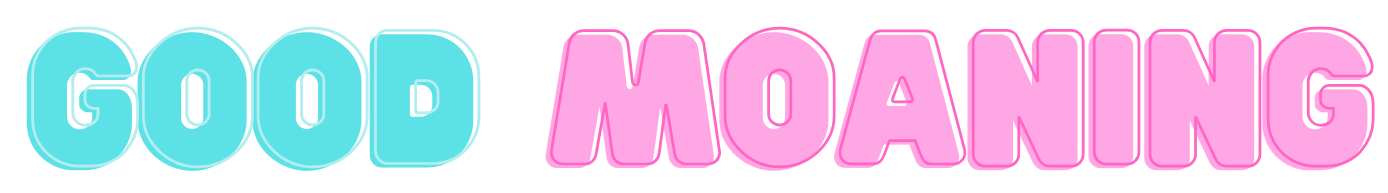Good Moaning Tools > Drive the Voice Huds remotely
Drive the Voice Huds remotely
Starting from version 5.0, Voice Huds can be driven remotely. This means that you can send some commands from your
own scripts/objects to users who wear a Voice Hud.
How to send a command
You send a command to the user wearing the Voice Hud with llRegionSayTo on channel 1482784364.
// Triggers the moan level 3 mode for the user whose UUID is 199dd84a-2536-cdc2-426c-df71adfb729a
llRegionSayTo("199dd84a-2536-cdc2-426c-df71adfb729a", 1482784364, "V_3");
- Commands are case-sensitive
- Commands are spacing-sensitive. Don't add spaces. In other words: "V_3 / INT = 5" will not work.
Conditions / Restrictions
Not any object can drive any Hud of any user. One of the following conditions must be fulfilled:
-
The object belongs to the user.
-
The object is an attachment worn by the user.
-
The user is sitting on the object.
If you want to easily test commands, you can also just shout them yourself (instead of using a script) on channel 1482784364.
The command will be applied to your own voice hud.
For example just say this in the chat:
/1482784364 V_3
to trigger moan level 3 mode in your voice hud.
Stop the HUD
V_SHUT_UP
Moan
Modes 0 to 6 match the colored buttons blue to red in the Voice Hud:
V_0
V_1
V_2
V_3
V_4
V_5
V_6
Special modes:
V_SUCK // Please note that this one will trigger "Suck" for Female Huds and "Oral" for Male Huds
V_THROAT
V_GAG
V_PAINFUL
Moan Speed
You can change the speed at which moans are triggerred. To do so, just define the interval between 2 moans:
// Moans will be separated by a 3 seconds intervals:
V_5/INT=3
// Moans will be separated by a 0 second interval, which means it will go super fast:
V_THROAT/INT=0
Sayings
Each Hud contain 31 sexy sentences. You can trigger them by their number:
// Triggers sexy sentence number 20, which is "I love being your fucktoy" in Female Huds and "Damn you’re so tight!" in Male Huds.
V_SAY/SAY=20
By default, each 30 or 40 moans, the HUD automatically triggers a saying. The user can disable this feature by unchecking
the "Words" checkbox in their Hud. But you can also disable this automatic insertion of sayings by adding the option
INSERT_SAY=FALSE as an option of a command. For example:
V_5/INSERT_SAY=FALSE
Shout and Slap
V_SLAP // triggers the sound of a slap
V_SHOUT // triggers a shout
V_SLAP_SHOUT // triggers the sound of a slap followed by a shout
Noises
The Voice Huds can play these background noises:
- Mattress
- Springs
- Water
- Bump only
- Off
For changing mode:
N_SWITCH/NOISE=Springs
To trigger the noises at a given BPM (Beats per minute):
N/BPM=100
If you set a BPM less than 60, it will just provide a background slow noise for Springs and Water, and nothing for the other modes.
Maximum allowed value for BPM is 240. Greater values will be replaced by 240.
To stop the noise:
N_STOP
You might ask yourself what is the difference between switching to "Off" mode and just stop the noise:
- Stop the noise just stops it: it will restart again as soon as you send another command.
- Switching to "Off" mode totally disables the noise and will prevent future commands to work, until you switch again to another mode.
Volume
Please be careful with the volume. In my opinion, this should be a user choice, not your choice, and i think that
in most cases you should not change remotely the volume of the Huds from your script. That said, if you really want to do it:
// To change the volume of the moans:
V_VOLUME/VOLUME=0.5
// To change the volume of the noises:
N_VOLUME/VOLUME=0.5
// Possible values for volume are 0.2, 0.5 and 1.