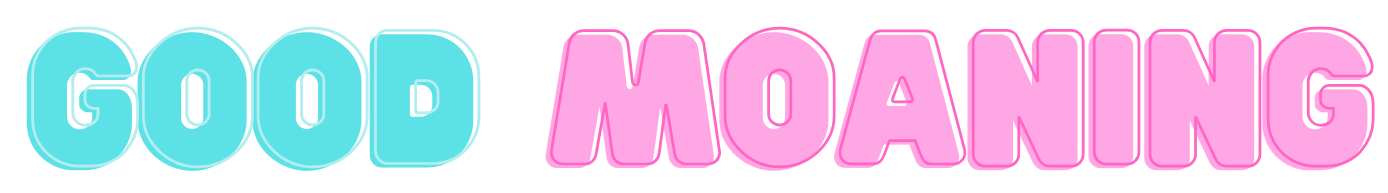Good Moaning Tools > Sound System Options
Sound System Options
Good Moaning furniture comes with a very advanced custom Sound System. The menu of each furniture allows
the users to change their voice and change the background noise. 95% of the time, you won't need anything more.
But the Sound System offers much more advanced options: setting default voices, setting default noise,
change the maximum distance at which sound can be heard, enable/disable the sexy sentences.
By the way, please know that you can create a voice pack, using your own voice, in all Good Moaning furniture.
If you want to learn how to create a Voice Pack and how to use it in Good Moaning furniture,
please refer to the Voices section of the documentation:
https://goodmoaning.bdx9.com/dev/
Now let's come back to your Good Moaning furniture and see what advanced options you can set regarding to the Sound.
If you look at the description of your furniture, you will see something like:
[VOICES:FEMALE/MALE][NOISES:Noises][SAY:1/0][DISTANCE:3]
This defines the 4 options that you can set: VOICES, NOISES, SAY, DISTANCE. Let's explore them one after the other.
A/ VOICES: Set the default voices (or turn them Off)
By default, the furniture remembers the last voices selected by the users.
But you can also force it to always reset to some default voices. For example write this in the description:
[VOICES:JENNIFER/JIM/KATIE]
From now on, the female sitter will have JENNIFER as default voice, the male sitter will have JIM, and the second female
sitter (if this is a piece of furniture with a threesome category) will have KATIE. For a piece of furniture
that allows two sitters only, like the Earthquake Sofa, then the third voice has no effect at all.
Available voices are: ASHLEY, JENNIFER, KATIE,
LAURA, SCARLETT, JIM,
JOHN, Off
Off means no voice.
Be careful: case matters! It is ASHLEY, not Ashley.
And it is Off, not OFF.
If you are a club owner and prefer to never hear sounds at all, you might want to force the furniture
to always set to Off for all the voices:
[VOICES:Off/Off/Off]
B/ NOISES: Set the default background noises
By default, the furniture remembers the last noises selected by the users.
But you can also force it to always reset to some default noises. For example write this in the description:
[NOISES:Mattress]
Available noises are: Mattress, Springs,
Springs&Mattress, Bump only, Off
Be careful: case matters! It is Mattress, not mattress.
If you are a club owner and prefer to not hear sounds, you might want to turn Noise off:
[NOISES:Off]
C/ SAY: Enable or disable sexy sentences and words
Each 45 to 60 seconds, some sexy sentences are shouted along the moans, like "Grab my ass and fuck me!".
I know some users are not comfortable with it, that's why i propose a way to disable it.
For example, write this in the description:
[SAY:0/0/0]
=> this will disable sexy sentences for all avatars.
Other example:
[SAY:1/1/1]
=> this will enable sexy sentences for all avatars.
Other example:
[SAY:1/0/1]
=> In a Good Moaning furniture, first sitter is always female and second one is male. Furthermore, if
the furniture has a threesome category, the third sitter is the second female. So in this example,
both female will shout sexy sentences, but the male sitter will not.
D/ DISTANCE: Limit the distance at which sounds can be heard
You can limit the distance at which sounds be heard. For example, write this in the description:
[DISTANCE:7]
=> this will limit the distance to a 7 meters radius around the furniture. Sounds won't be heard beyond that distance.
Be careful: value 0 means NO limit distance at all!