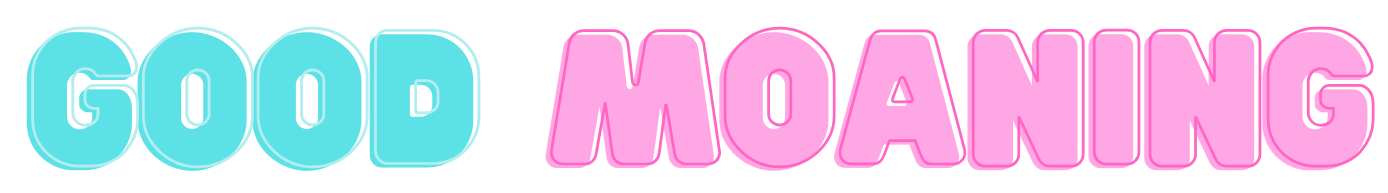Good Moaning Tools > How to add/remove/mix/merge/change animations of your furniture
How to add/remove/mix/merge/change animations of your furniture
This documentation concerns the following items:
- Earthquake Sofa 2.0
- Cataclysmic Bed 2.0
- Tsunami Shower 2.0
- Hurricane Chair 1.0
Good Moaning furniture uses the AVsitter engine. AVsitter is a posing system to play animations,
massively used all over Second Life. I will not give any instruction about how to use AVsitter,
because there is already a very good online documentation. Good Moaning is NOT affiliated with AVsitter.
Get AVsitter on the Marketplace:
https://marketplace.secondlife.com/stores/79645
AVsitter documentation:
https://avsitter.github.io/avsitter2_home.html
The rest of this documentation assumes that you have a basic knolwedge of AVsitter.
Specificity of the Good Moaning animations
As you probably noticed, Good Moaning furniture animates the bodies but also the faces, the girl's boobs and butt
and the male's cock (if he is wearing the Good Moaning Live Cock). So we have body animations, face animations,
physics (boobs and butt) animations and cock animations. The Cock animation is played only if the user is wearing
the Good Moaning Live Cock (so it will not break other bento cocks). Facial and Physics animations can be
disabled/enabled in the menu. On the top of that, the resynchronization system insures that all the anims
play in synchronization. All this is handled by a complex custom plugin named Good Moaning Controller.
This is also the reason why mixing Good Moaning animations from different pieces of furniture is a bit
more complicated than usual.
For example, let's take the "Teasing" pose of the Tsunami Shower. The 6 following animations are played by this pose:
- GM.TS-Teasing-0.B => female body animation
- GM.TS-Teasing-0.F => female face animation
- GM.TS-Teasing-0.P => female physics animation
- GM.TS-Teasing-1.B => male body animation
- GM.TS-Teasing-1.F => male face animation
- GM.TS-Teasing-1.C => male cock animation
All animations are named the same way:
-
The first 2 letters are always "GM", which means Good Moaning.
-
The 2 following letters are specific to each furniture: "ES" for Earthquake Sofa, "CT" for Cataclysmic Bed, "TS" for Tsunami Shower,
"HC" for Hurricane Chair.
-
Then comes the name of the pose, in this example it is "Teasing"
-
Then comes a number that matches the seat number on the furniture. Female is 0, Male is 1. For furniture that have some threesome and lesbian poses, seat number 2 is for the second female.
-
And the last letter is for the type of the animation. B for Body, F for Face, P for Physics, C for Cock.
Where are the Facial, Physics and Cock animations?
The rest of this paragraph assumes that you know that in Second Life, an object is made of different
sub-objects named "links". Each link has a name, a number and its own content.
If you don't know what is a link, please refer to
https://wiki.secondlife.com/wiki/Link
If you look into the Content of a Good Moaning piece of furniture, you will only see animations ending by letter B,
which means body. You won't see Facial, Physics and Cock animations, whose name ends by F (for Face)
or P (for Physics) of C (for Cock).
This is because these anims are in another link of the furniture. If you go through the links of a Good Moaning
furniture, you will figure out that the second link is always named "Controller" and contains a lot of animations.
All facial, physics and cock animations are in this link. It also contains a duplicate of the body animations.
Yes, body animations (the ones whose name end by the letter B), are always in both the root link and the Controller
link.
To summarize, let's take our previous example of the "Teasing" pose of the Tsunami Shower. In the root link of the Shower, you will find:
- GM.TS-Teasing-0.B => the female body anim
- GM.TS-Teasing-1.B => the male body anim
And in the Controller link of the Shower, you will find:
- GM.TS-Teasing-0.B (which is the same as in the root link)
- GM.TS-Teasing-0.F => female face anim
- GM.TS-Teasing-0.P => female physics anim
- GM.TS-Teasing-1.B (which is the same as in the root link)
- GM.TS-Teasing-1.F => male face anim
- GM.TS-Teasing-1.C => male cock anim
How to include some animations from other stores?
Including animations made by other creators (NOT Good Moaning) is very straightforward,
as you won't have to take care about facial and physics. Just follow the normal AVsitter process:
include the animations, create a new POSE or SYNC, etc... I won't explain more here, as this is not specific
to Good Moaning.
How to move the animations into another piece of furniture?
Let's suppose that you want to move animations from furniture A into furniture B.
A is a Good Moaning furniture, and B is whole different empty furniture coming from another store.
(if furniture B is another Good Moaning furniture, then jump to the next section)
-
1/ Rename one of the child links of the furniture B with the name Controller.
Be careful case matters: it is Controller, not controller.
-
2/ Move all the contents (except the Texturer script) of the furniture A root link into the root link of the furniture B.
You don't want to move the Texturer script because it would mess up the textures of the furniture B.
-
3/ Move all the contents of the Controller link of the furniture A into the Controller link of the furniture B.
-
4/ Reset Scripts (Edit Window => Content Tab => Reset scripts button)
How to include some Good Moaning animations from a Good Moaning furniture into another Good Moaning furniture?
Let's suppose that you own both the Tsunami Shower and the Cataclysmic Bed. You like the "Teasing" pose of the
Tsunami Shower and want to include it into the Cataclysmic Bed.
If you have understood what was said previously, you already know everything: you will have to drop the animations
GM.TS-Teasing-0.B and GM.TS-Teasing-1.B into the root link of the Bed, and
the 6 animations GM.TS-Teasing-0.B, GM.TS-Teasing-0.F, GM.TS-Teasing-0.P,
GM.TS-Teasing-1.B, GM.TS-Teasing-1.F and GM.TS-Teasing-1.C into the Controller
link of the Bed.
After including the new anims, just process as described in the AVsitter documentation.
After including the anims, you don't have to take care anymore about physics and facial animations:
they will be entirely handled by the Good Moaning Controller script.
In the AVpos notecard, there is NOTHING to write about facial and physics.