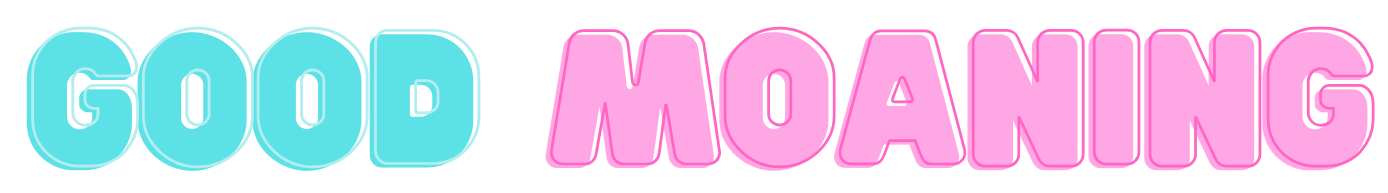Good Moaning Tools > AVsitter Plugin
AVsitter Plugin
Do you build sex furniture? Make your furniture compatible with the Live Cock!
Instructions
1/ Drop the scripts
Drop one "[Good Moaning] AVlive *" script in your furniture for each male sitter. Make sure that you pick the
right script(s): the number at the end of the script name much match the number of the seat(s).
Example 1: your furniture has only female-male anims, where female is sitter 0 and male is sitter 1. In this case,
just drop the script "[Good Moaning] AVlive 1" in your furniture.
Example 2: your furniture can have 3 sitters: female on seat 0, male on seat 1 and second male on seat 2.
In this case, drop the scripts "[Good Moaning] AVlive 1" and "[Good Moaning] AVlive 2" into your furniture.
Example 3: your furniture has gay anims only, so it uses 2 seats, both male. Then drop
"[Good Moaning] AVlive 0" and "[Good Moaning] AVlive 1" into your furniture.
2/ Drop the Notecard
Then drop the "[Good Moaning] AVlive Data" notecard. Please always keep this notecard full perms even
if you sell your furniture. Keeping the notecard full perms will avoid problems if your customers
reset the scripts of your furniture.
3/ Record the Settings
Now wear the "Recorder Hud" and THEN have your avatar and your ALTs sit on the furniture.
It is important that you wear the Recorder Hud BEFORE you sit on the furniture, otherwise
the Recorder Hud won't be notified by the furniture that you are sitting on it.
Thanks to this hud, each time a user on your furniture adjust the angle of their cock, the Recorder Hud
will save it and display it in local chat. Go through all your poses and, for each pose,
have you (and/or your alt) adjust their cock.
When you're all done, click the "Dump" button in the Recorder Hud. It will shout all the settings in local chat.
Then stand up and copy-paste the settings in the "[Good Moaning] AVlive Data" notecard in the furniture.
All done!
Tip: you can click "Reset" in the Recorder Hud to restart from scratch. You should reset each time
you start to work on a new furniture.
4/ Additional Info
TIP A: again, please always keep the "[Good Moaning] AVlive Data" notecard FULL PERMS.
TIP B: When recording the settings, everything is recorded in the Recorder Hud, nothing in the
AVlive Scripts themselves. So your settings don't have any effect at that time. Your settings
have an effect only when they are saved in the "[Good Moaning] AVlive Data" notecard.
TIP C: When you click Dump, the settings are shout in local chat like this for example:
[11:32] Recorder Hud: ◆1|Doggy|Hard|0|0
Everything before the ◆ is ignored by the scripts, so you can copy-paste this at it is. But if
you want a clean notecard, you can remove everything until the ◆ and just leave this:
1|Doggy|Hard|0|0