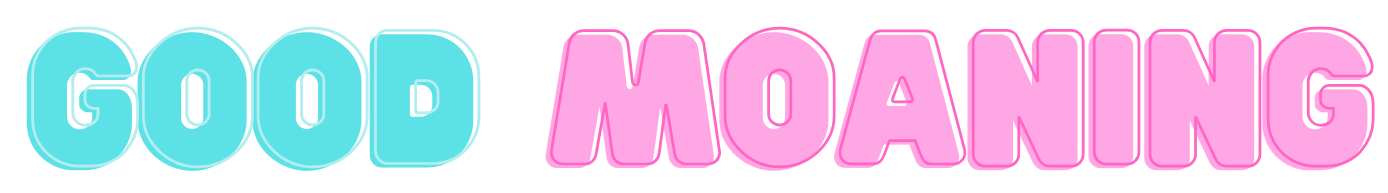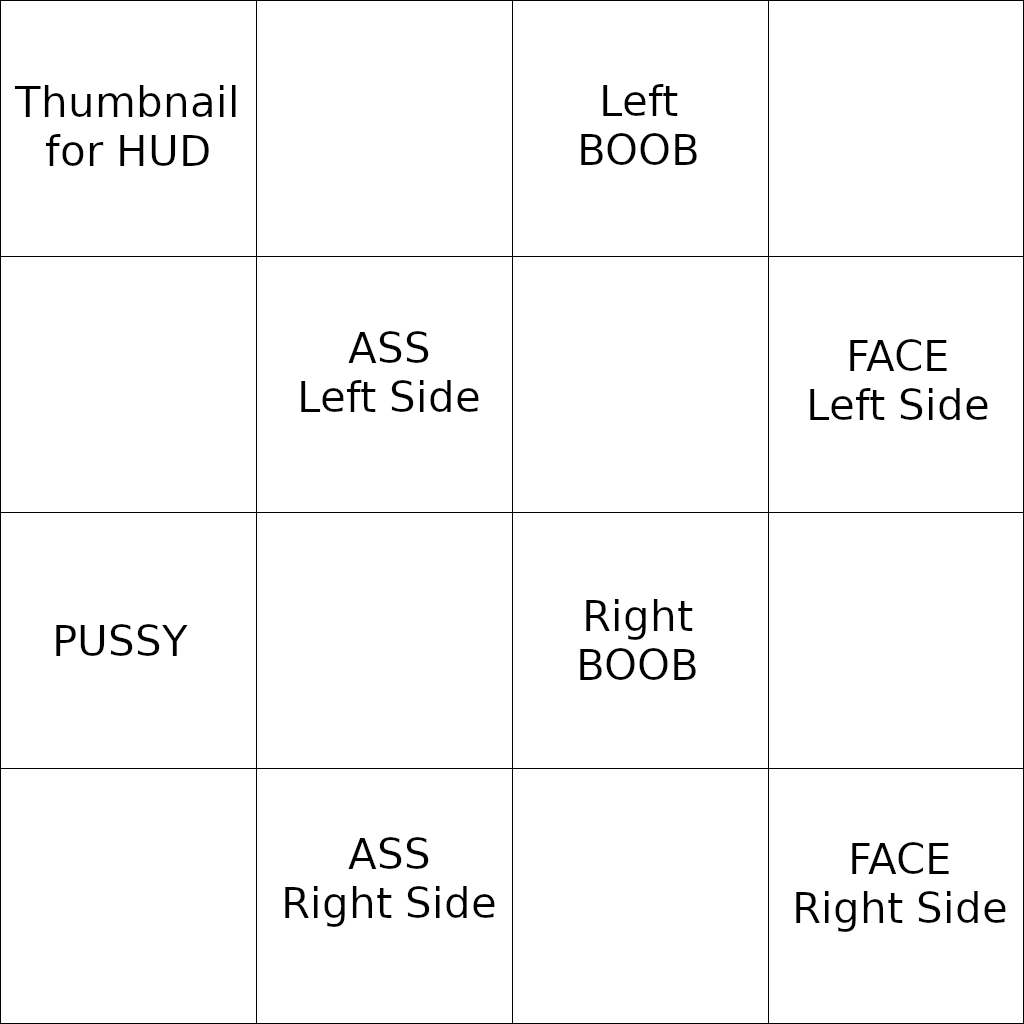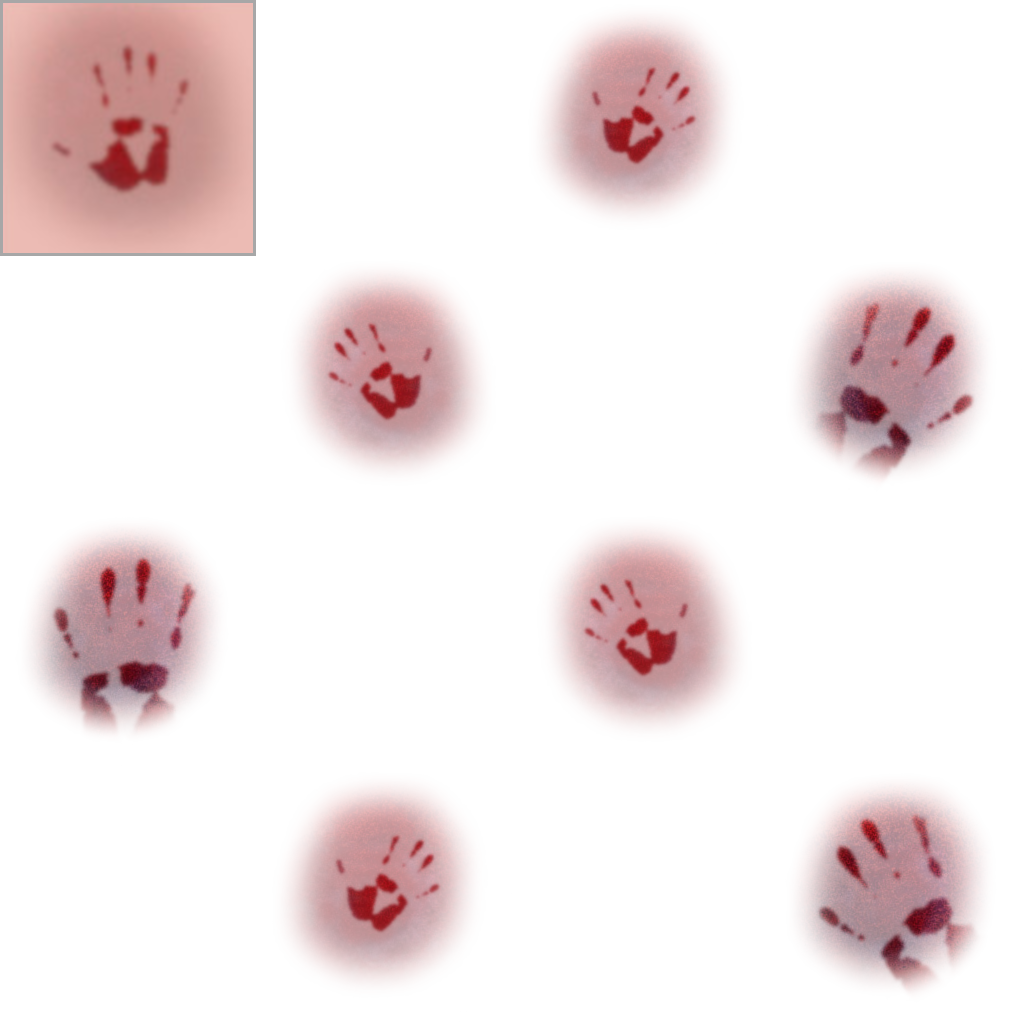DevKit > Create a bruise texture
Create a bruise texture for the Rubbers / Slappers
In the [Good Moaning] Rubbers and Slappers, a single image is applied to all the different parts
of the body. So you have only one image to create, and this image will contain the different bruises for
each part of the body, as shown in the template below.
The image should be a PNG and its dimensions should be 1024 x 1024 pixels.
Example
As an example, this is the the texture for the "Hand" bruise texture
(the borders around are not part of the image):
Use your bruise texture
First, get the UUID of your texture.
To get the uuid of your texture, right click it in your inventory then click Copy Asset UUID.
Open the HUD of the Rubbers or Slappers (Right click the Hud > Edit > Content Tab).
In this Hud is a notecard named BRUISE TEXTURES. Edit it and add 2 lines with
the name of your texutre (name it whatever you want) then its UUID. For example:
WHIP
06a05265-a18b-7da6-846d-f7916eb34625
Click save to save your edit.
From now, your texture will appear as a possible choice in the bruise tab of the HUD.
Share / Sell your texture
You will never have to give or sell your bruise texture. Actually, you will just give or sell
the UUID of your texture.
To share your texture with friends, just give them the UUID of your texture with the same instructions
that you followed for your own Hud. For example, write these instructions in a notecard and give them to your
friends or customers:
To use the WHIP bruise texture:
1/ Wear the [Good Moaning] Rubbers HUD
2/ Open the Hud (Right click the Hud > Edit > Content Tab)
3/ In the Content Tab is a notecard named "BRUISE TEXTURES"
4/ Open the BRUISE TEXTURES notecard and add these two lines:
WHIP
06a05265-a18b-7da6-846d-f7916eb34625
Click save to save your edit.
All done! The WHIP bruise texture now appears as a possible choice in the Bruise Tab of the Hud.